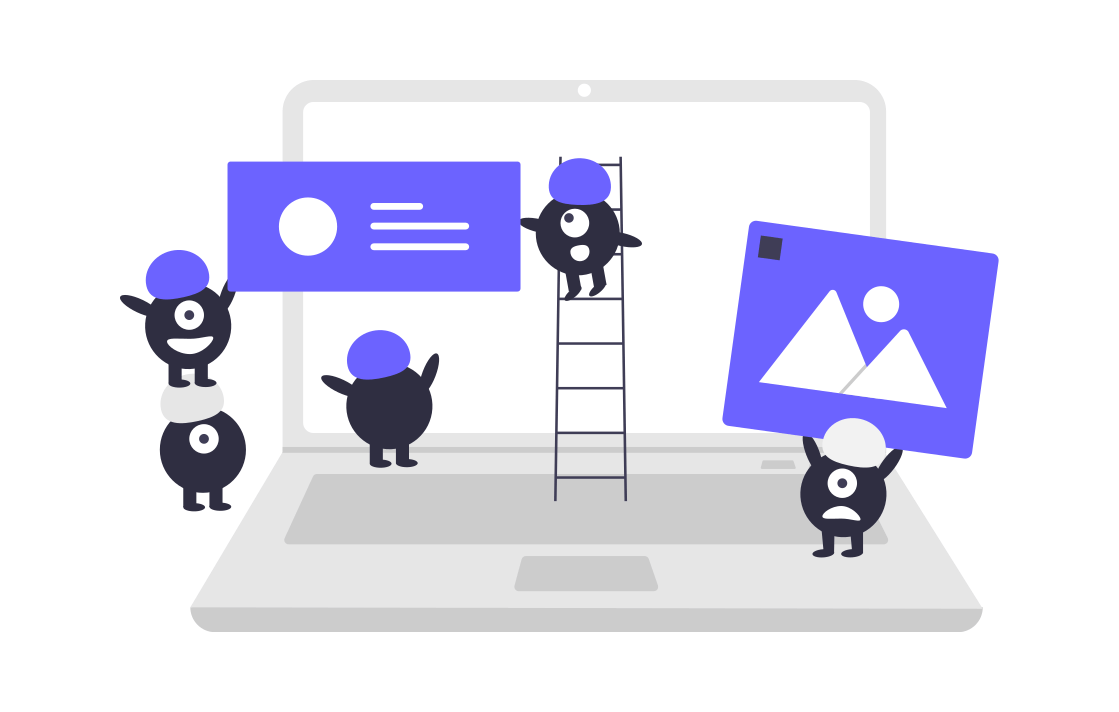今回、deviseの代わりに認証系gemファイル「Sorcery」を使って認証機能の実装の仕方についてご紹介します。
Sorceryのメリット・デメリット
メリット
- deviseに比べて重くない
- カスタマイズしやすい。
- 自分でコードを書くので、エラーが起きた時に原因を突き止めやすい。
デメリット
- 情報量が少ない。
- 1からコードを書かないといけない。
railsの認証系gemで最も有名なのが、「devise」です。deviseを使うと「rails g devise:install」をコマンド上で実行してしまえば
簡単に認証機能を実装することができます。その一方で、自動的に認証機能の実装がされてしまうので、カスタマイズのしにくく、不必要なファイルやコードが存在してしまうというデメリットがあります。
一方のSorceryは必要な機能だけをコードを書き実装することができるので、deviseに比べてライトに認証機能の実装をすることができます。
しかし、deviseに比べてネットの情報量は少なめです。
Gunosyさんも認証機能でSorceryを採用しているとのことです。
それでは、早速実装してみましょう!
・参照
Sorceryの導入
1、sorceryを導入します。
gemファイルに記入したらbundle installします。
gem 'sorcery'
2、コマンド上で以下を実行します。
rails g sorcery:install
これで、導入完了です。
導入を終えるとmigrationファイルが生成されるので、確認してみます。
db/migrate/********_sorcery_core.rb class SorceryCore < ActiveRecord::Migration[5.2] def change create_table :users do |t| t.string :email, :null => false t.string :crypted_password t.string :salt t.timestamps :null => false end add_index :users, :email, unique: true end end
マイグレーションファイルがあることを確かめたらrails db:migrateを実行します。
ユーザー登録の実装
今回は、以下の三つで認証機能の実装を行いたいと思います。
- password
- password_confirmation
app/models/user.rbに上記三つのバリデーションを記入します。
app/models/user.rb class User < ActiveRecord::Base authenticates_with_sorcery! validates :password, length: { minimum: 3 }, if: -> { new_record? || changes[:crypted_password] } validates :password, confirmation: true, if: -> { new_record? || changes[:crypted_password] } validates :password_confirmation, presence: true, if: -> { new_record? || changes[:crypted_password] } validates :email, uniqueness: true end
続いてコマンド上で
rails g controller users new create
を実行し、ユーザー登録用ユーザーコントローラーを生成します。
生成したら、usersコントローラーに以下を記載します。
class UsersController < ApplicationController def new @user = User.new end def create @user = User.new(user_params) if @user.save redirect_to admin_home_path else render :new end end private def user_params params.require(:user).permit(:email,:password,:password_confirmation) end end
続いて、ユーザー登録画面のviewにコードを書いていきます。
app/views/users/new.html.erb <h1>Sign up</h1> <%= form_for(@user) do |f| %> <div> <%= f.label :email, "Email" %> <%= f.email_field :email %> </div> <div> <%= f.label :password,"Password" %> <%= f.password_field :password %> </div> <div> <%= f.label :password_confirmation, "password_confirmation" %> <%= f.password_field :password_confirmation %> </div> <%= f.submit "Sign UP" ,class:"btn_send" %> <% end %>

ログイン機能の実装
続いてログイン機能の実装をするためにrails g controller sessions new create destroyをコマンド上で実行し、
セッションコントローラーを生成します。
生成したら以下をセッションコントーラーに記載。
class SessionsController < ApplicationController before_action :require_login, only: [:destroy] def new end # ログイン後の処理 # Sorceryのログインメソッドlogin()⇨emailとパスワードの検証を行う。 def create @user = login(params[:email],params[:password]) if @user redirect_to admin_home_path else render :new end end def destroy logout redirect_to root_path end private def not_authenticated redirect_to root_path end end
- login() ・・・ emailとパスワードが一致しているかの検証を行う。
- before_action :require_login ・・・コントローラー上部に記載でログイン中のユーザーのみがアクセス可能に。
not_authenticatedを定義することで、ログインしていないユーザーがアクセスした場合root_pathへリダイレクトするように設定しました。
続いてログイン画面のビュー画面の実装を行います。
app/views/sessions/new.html.erb <h1>Login</h1> <%= form_tag login_path, method: :post do %> <div> <%= label_tag :email %> <%= email_field_tag :email %> </div> <div> <%= label_tag :password %> <%= password_field_tag :password %> </div> <div> <%= submit_tag "Login" %> </div> <% end %>

adminページの作成
adminページの作成も行います。
今回は、adminフォルダの配下にhomecontrollerを置きたいので、
rails g controller admin/home indexを実行。
class Admin::HomeController < ApplicationController before_action :require_login def index @user = current_user end end
adminのホーム画面に before_action :require_loginを配置し、ログインしているユーザーのみがアクセス可能にします。
実行したら、adminページのビューの作成します。
<h1>Admin Page</h1> <% if current_user %> <h1><%= @user.email %></h1> <%= form_for(@user,url:logout_path,method:"delete") do |f| %> <%= f.submit "Logout", data: { confirm: "Are you sure you logout?"}, class: "btn_send" %> <% end %> <% end %>
- if current_user ・・・ログインしているかどうかの真偽値
以上でSorceryの認証機能の実装は完了です。
是非、時間のある方はdeviseだけでなくSorceryも利用してみてください!